Rendering is the process of converting 3D models into 2D images that can be displayed on screen and is a critical part of making almost any movie these days. Rendering is resource-intensive, requiring powerful computational processing. With 8K resolution coming online, the demand for compute resources for rendering is at an all-time high. When the resolution of an image doubles, the surface area quadruples. This is particularly relevant for video rendering, which is a time-consuming process. Long render times can be mitigated by adding capacity to a render farm.
Cloud rendering provides a great option of bursting into the cloud when additional capacity is needed quickly. A cloud render farm is more agile, more scalable, and more elastic than on-premises equipment. Customers can procure resources in a matter of minutes using the cloud, while it may take weeks to physically build a render farm.
Pixar’s Tractor is a popular solution for network rendering, capable of scaling up to the largest render farms. This blog post demonstrates how to integrate Pixar’s Tractor with AWS, using services such as AWS Direct Connect, Amazon EC2 Spot Fleet, Amazon Elastic File System, AWS FXs File Gateway, Amazon FSx for Windows File Server, Amazon API Gateway, AWS Lambda, AWS Directory Service for Microsoft Active Directory, and others. Review the Studio in the Cloud implementation guide for additional information.
Overall Architecture
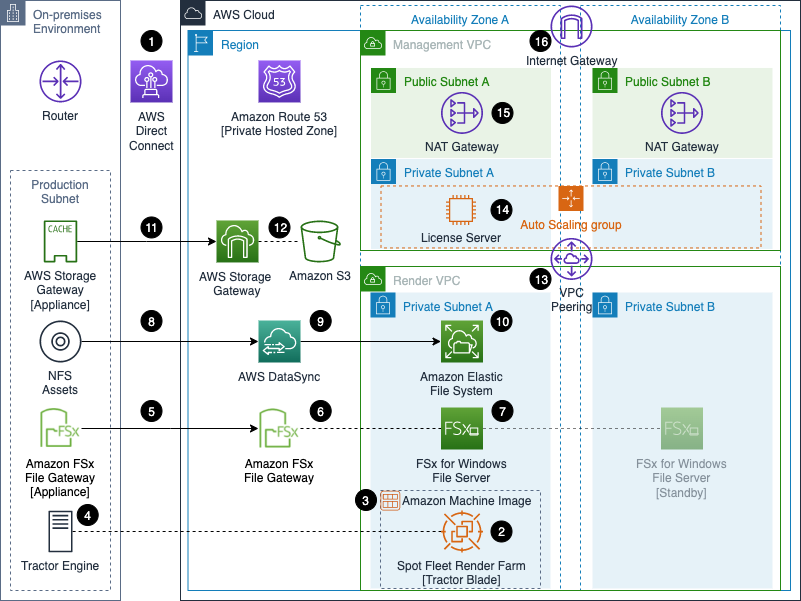
Network connectivity
As a first step, network connectivity between an on-premises environment and AWS needs to be established. AWS Direct Connect (1) is a preferred option, as it can provide up to 100 Gbps Dedicated Connection.
AWS Site-to-Site VPN can be used in the proof of concept (POC) phase. It is important to keep in mind that the maximum bandwidth for a Site-to-Site VPN tunnel is 1.25 Gbps. This limitation may affect the ability to burst to the cloud, as the network will start saturating relatively quickly. While customers can scale their VPN throughput by using AWS Transit Gateway and multiple VPN tunnels, the general recommendation is to use AWS Direct Connect in production.
Bursting into the cloud
A Spot Fleet (2) of Amazon Elastic Compute Cloud (Amazon EC2) burst rendering instances is used to meet render demand.
Spot Fleet is deployed into an Amazon Virtual Private Cloud (Amazon VPC) that is completely isolated from the internet to accommodate content-aware rendering and encrypted asset storage.
Each Amazon EC2 Spot Instance is provisioned from a prebaked Amazon Machine Image (AMI) (3), containing software needed for the instance to be a part of the render farm fleet. Each Amazon EC2 Spot Instance has a Tractor Blade process running. Spot Instance needs to be registered with the Tractor Engine (4) that is running on-premises to be able to participate in rendering work distribution.
Storage
Extending on-premises file system to the cloud is the next piece of the puzzle. The models that artists are working on (as well as any other studio data, or render assets) need to be available to the burst instances to finish the render successfully.
The previous diagram depicts a possible solution for Server Message Block (SMB) file shares. Amazon FSx File Gateway (6) allows on-premises access to Windows file shares stored on FSx for Windows File Server (7). An FSx File Gateway appliance (5) is deployed on-premises, and acts as a local cache of frequently used files, enabling faster performance and reduced data transfer traffic. Since FSx for Windows File Server is a native SMB protocol implementation, features like Distributed File System (DFS), server-side copy, and client-side caching are natively compatible with existing applications. Artists see the appliance as a network file share, which allows them to preserve existing workflows. Artists save their work to the network file share, and the data becomes available in FSx File System. Amazon EC2 Spot Instances have FSx for Windows File Server shares mounted during startup.
For Network File System (NFS) file shares, customers might want to consider Amazon Elastic File System (Amazon EFS) (10). NFS assets can be replicated to AWS with the help of AWS DataSync (9).
AWS Storage Gateway (11), and Amazon Simple Storage Service (Amazon S3) (12) is another viable option. Amazon S3 File Gateway can be used with both SMB and NFS file shares.
